Lチカアルティメット-5 RaspberryPiのGPIOを操作して連携させる
2021-03-19
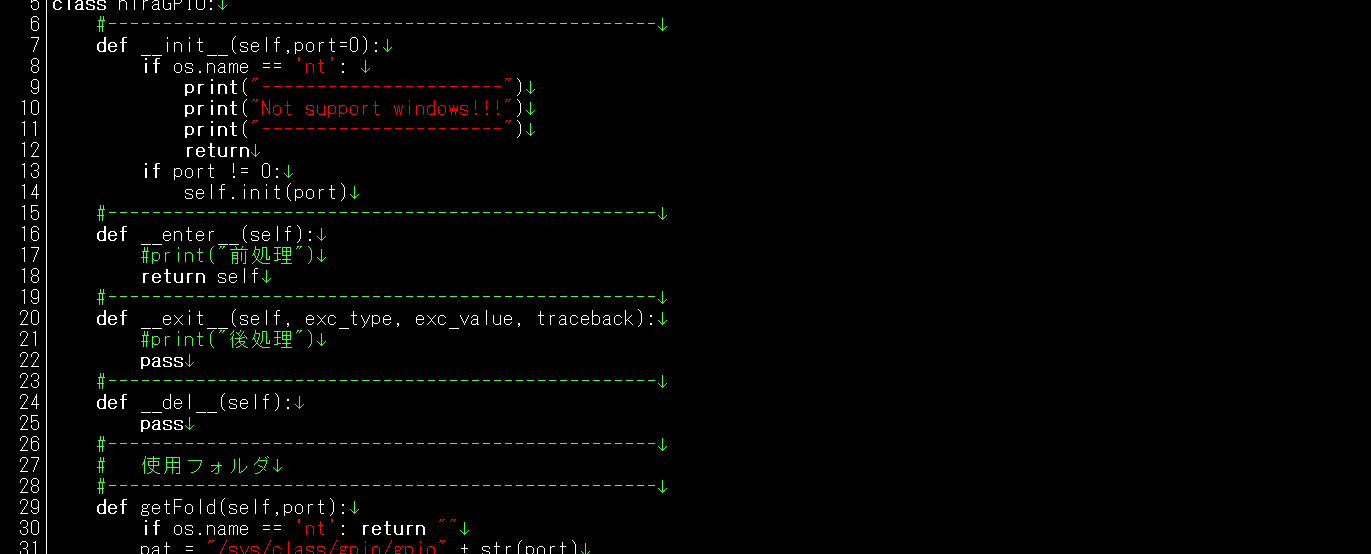
GPIOの制御、というか読み書き
RaspberryPiのGPIOに関する記事をみると、
RPi.GPIO
に関するものが多く。
確かに手軽ではあるのですが、何やってるかよくわからない。
っていうか、、なんとなく使い方が美しくないので、
こんな記事を読んでみましょう。
もちろん、これでGPIOの仕組みがわかるわけではありませんがぁ、
これを読めば、なんとなくクラスのひとつも作れるってもんです。
なんとなくちゃちゃっとPythonクラスをつくってみた
import subprocess
import os
class hiraGPIO:
#--------------------------------------------------
def __init__(self,port=0):
if os.name == 'nt':
print("----------------------")
print("Not support windows!!!")
print("----------------------")
return
if port != 0:
self.init(port)
#--------------------------------------------------
def __enter__(self):
#print("前処理")
return self
#--------------------------------------------------
def __exit__(self, exc_type, exc_value, traceback):
#print("後処理")
pass
#--------------------------------------------------
def __del__(self):
pass
#--------------------------------------------------
# 使用フォルダ
#--------------------------------------------------
def getFold(self,port):
if os.name == 'nt': return ""
pat = "/sys/class/gpio/gpio" + str(port)
return pat
#--------------------------------------------------
# 存在確認
#--------------------------------------------------
def exist(self,port):
if os.name == 'nt': return False
pat = self.getFold(port)
if os.path.exists(pat):
return True
return False
#--------------------------------------------------
# 初期化(初期化されていなければ)
#--------------------------------------------------
def init(self,port):
if self.exist(port):
pass #print("already setting!")
else:
comstr = "echo " + str(port) + " > /sys/class/gpio/export"
result = subprocess.run(comstr, shell=True)
#--------------------------------------------------
# inかoutかを設定
#--------------------------------------------------
def setmode(self,port,mode):
if os.name == 'nt': return False
self.init(port)
pat = self.getFold(port)
v = "out"
if mode == "in":
v = "in"
comstr = "echo " + v + " > " + pat + "/direction"
result = subprocess.run(comstr, shell=True)
#--------------------------------------------------
# inかoutかを取得
#--------------------------------------------------
def getmode(self,port):
if os.name == 'nt': return ""
self.init(port)
pat = self.getFold(port)
comstr = "cat " + pat + "/direction"
result = subprocess.check_output(comstr, shell=True)
if result[0:3] == b"out":
return "out"
if result[0:2] == b"in":
return "in"
return ""
#--------------------------------------------------
# 値を設定(0か1)
#--------------------------------------------------
def setValue(self,port,n):
if os.name == 'nt': return
self.init(port)
pat = self.getFold(port)
v = "0"
if n == 1:
v = "1"
comstr = "echo " + v + " > /sys/class/gpio/gpio" + str(port) + "/value"
result = subprocess.run(comstr, shell=True)
#--------------------------------------------------
# 値を取得(0か1)
#--------------------------------------------------
def getValue(self,port):
if os.name == 'nt': return False
self.init(port)
pat = self.getFold(port)
comstr = "cat " + pat + "/value"
result = subprocess.check_output(comstr, shell=True)
return (result[0] == 49) # '1 '-> 49
#--------------------------------------------------
# 解放?
#--------------------------------------------------
def close(self,port):
if os.name == 'nt': return
comstr = "echo " + str(port) + " > /sys/class/gpio/unexport"
#--------------------------------------------------
#--------------------------------------------------
if __name__ == '__main__':
P = hiraGPIO(21)
a = P.getmode(4)
a = P.getmode(23)
print("mode is ",a)
もちろん、こんな
if os.name == ‘nt’: ~~~
なんていうものは、いらないわけですが、、
ボーっとしながら、あれもこれも、仕事も趣味も、WindowsもLinuxも、、
そして、RaspberryPiって言ったって、アクセスはWidows10からしてるわけで、
コーディングしてると、
知らないうちにGPIOのPythonプログラムをWindows10で動かそうとしていた
なんてこともあるわけなので、、つけてあるだけです。
実際の使い方は、
P = hiraGPIO(21)
P.setmode(21,"out")
P.setValue(21,1) #光る
P.setValue(21,0) #消えるこんな感じで。
実際に制御できるかどうかのテスト
前回の回路をつかってみます。
【GPIO 】 という表示のところは、GPIOの21番(40番ピン)を使用してみます。
GNDが39番ピンにあるので、端の2つのピンですね。
あとは、Pythonで、こんな感じですね。
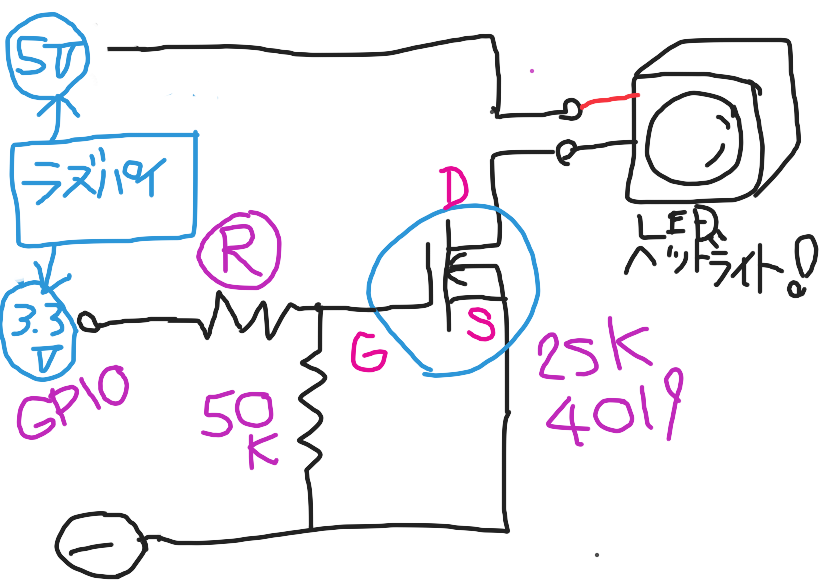
で、実物はこんな感じで。
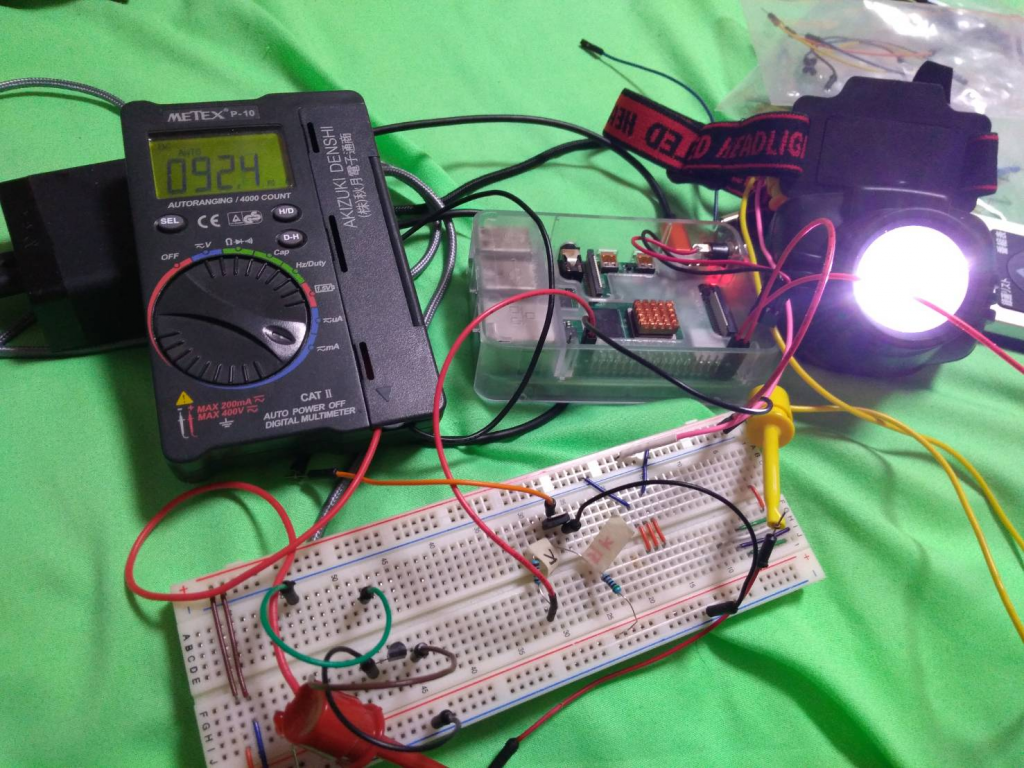
#Lチカ
#Lチカアルティメット
#電子工作
#RaspberryPi
#Arduino
#2SK4017